Screenshots
See Automated Review and Feedback Requests in action

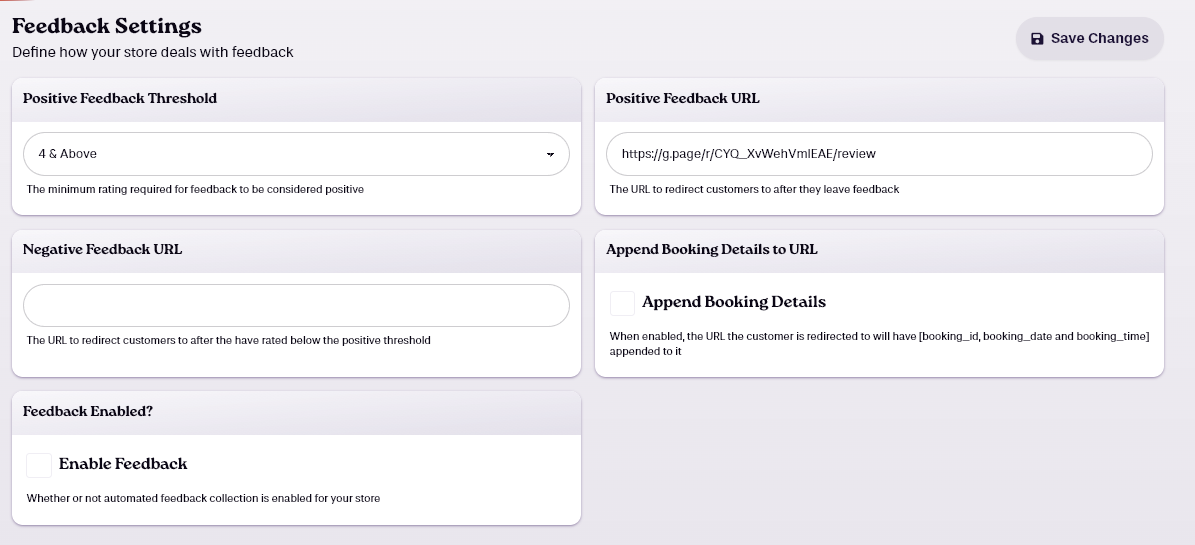
Maximise your positive review amount while keeping negative reviews visible only to you using the exact system that's helped our own Board cafe become one of the best rated in the world.
Join thousands of venues using Automated Review and Feedback Requests to grow their business!
Reduce your no-show rate, remind customers of important dates, increase customer satisfaction and give yourself a backup against the dread "spam filter"
Learn moreEmbed or Link to your enquiry forms & capture customer information, add custom fields and respond directly within your BookingNinja control panel.
Learn moreEnsure your customers feel remembered with notes that can be applied and recalled each time a customer books, or block a problematic customer from booking at all.
Learn moreWhy Manage Customer Feedback?
Customer reviews are everything. They determine your ranking, your virality and really the fate of your business.
But a single bad experience can also really drag your score down, especially when you're new. That's what we found we started BookingNinja for our own business, so we created a system to maximise the amount of positive reviews while minimizing negative ones.
We've been using this feature in our Board Game Cafe, Playopolis, for five years, and it is currently one of the most reviewed 5 star rated board game cafes in the world, so we know it will work for you, too. Plus, it's available on all our packages.
Manage Customer Reviews Online with BookingNinja
BookingNinja online customer feedback management is, in fact, incredibly simple. We send your customers an email asking for feedback rating. If it's a good rating, then we send them to Tripadvisor, or wherever else you want them to go - your pick.
If it's a bad rating, we keep the feedback for you to view on our platform, but none of your other customers will ever see it.
Why Use Venue Feedback Management?
Customers are 3x more likely to review a venue when they get an email a few days later vs. being asked in venue.
You decide what a "good" or "bad" rating is, and where to send people for maximum exposure
Manually asking for reviews you think will be positive requires guesswork of if your guests had a good time. Our system finds out if they had a good time first, then acts accordingly.
Automated emails take the pain out of chasing for feedback.
See Automated Review and Feedback Requests in action

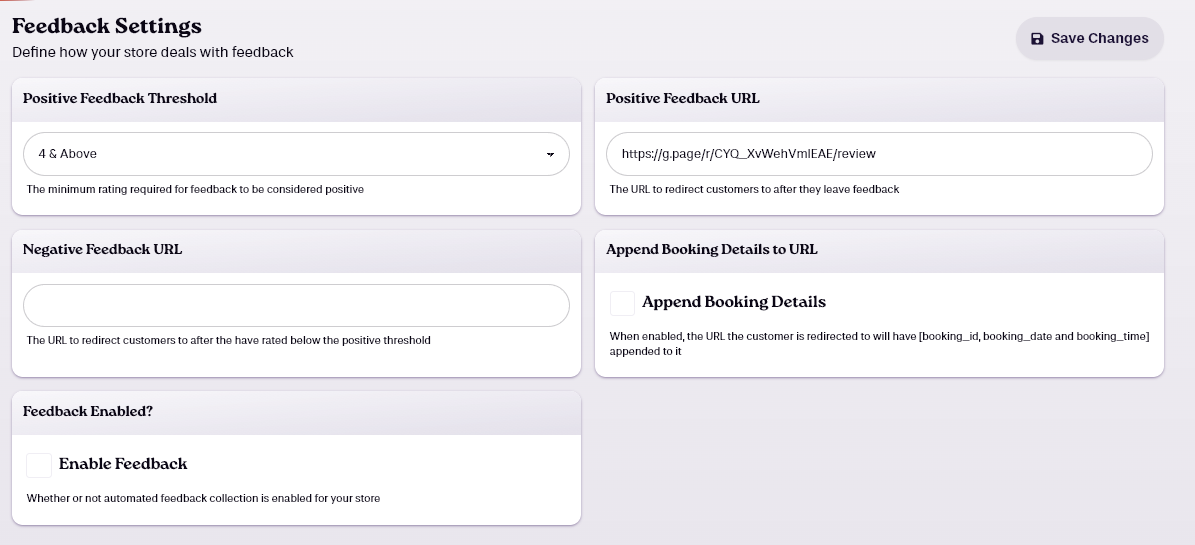
Escape the clutches of antiquated booking platforms with their locked-in contracts and high fees. Go independent with BookingNinja and experience true power and flexibility.