Screenshots
See Accept Payments Online with Apple Pay, Card Payments & More in action

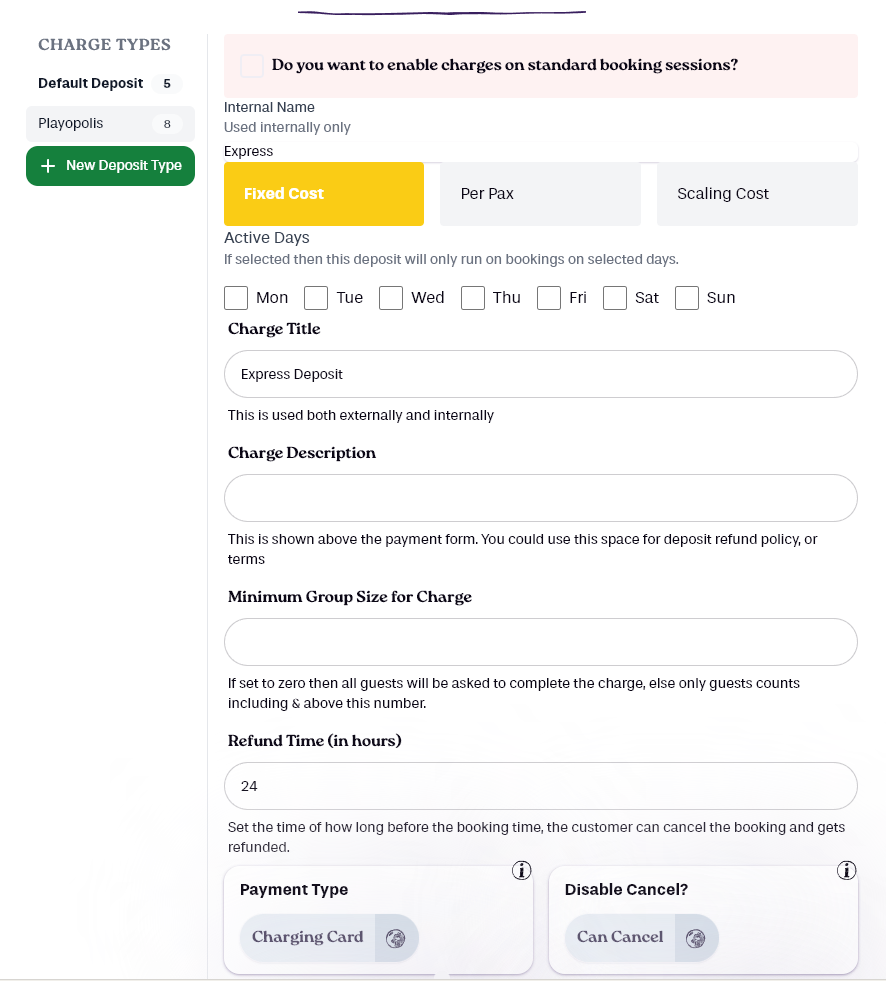
Using Stripe and thier powerful and secure checkout, we can take payments and deposits online using Google Pay, Apple Pay, and more.
Join thousands of venues using Accept Payments Online with Apple Pay, Card Payments & More to grow their business!
Capture card details at the time of booking, but don't initiate the charge unless the user no-shows or you manually specify to charge.
Learn moreCreate discounts and coupons for money off whole or part of a booking deposit, set when discounts run or can be used, and make your own codes.
Learn moreSpecify different types of guests, like adults and children, create unique tickets for events, and set custom rules based on every ticket to run a dynamic event business.
Learn moreWhy take payments on your booking form? Taking payment at the point of booking can make the process much simpler for your customers and provide you with revenue earlier. It saves awkward and long phone calls, unsecure emails and staff time in venue if you've already sorted out payments beforehand. Plus, at just 1% plus Payment Gateway fees, you're paying significantly less than the industry average of 3-6% per transaction.
Advanced Payment Controls BookingNinja gives you sophisticated control over your payment processes:
What kind of payments can BookingNinja take?
BookingNinja can be used to take deposits or full amounts for bookings. Most of our customers use our payment system to do things like:
Supported Payment Methods
Through our integration with Stripe, BookingNinja supports a wide range of payment methods including:
Is it Secure?
BookingNinja holds no customer card details at all. All transactions are handled by our payment partner Stripe, but can be managed directly through our platform. That way you have the power and flexibility of using a single platform to manage payment admin, but with the peace of mind that your customers' details are safe.
See Accept Payments Online with Apple Pay, Card Payments & More in action

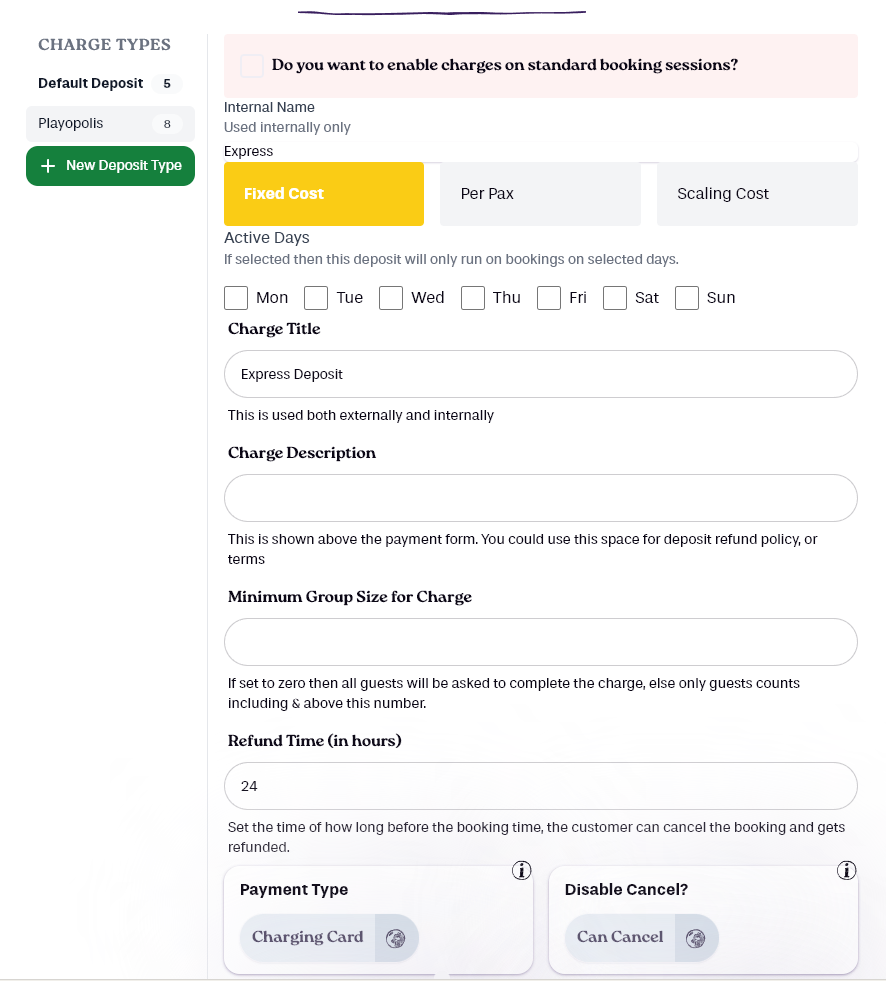
Escape the clutches of antiquated booking platforms with their locked-in contracts and high fees. Go independent with BookingNinja and experience true power and flexibility.