Screenshots
See Custom Terms & Conditions in action
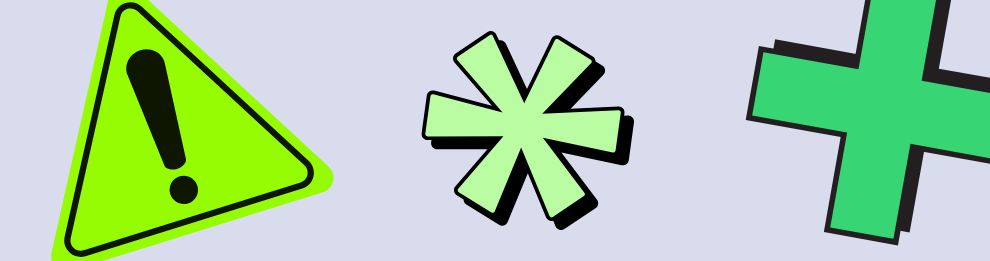
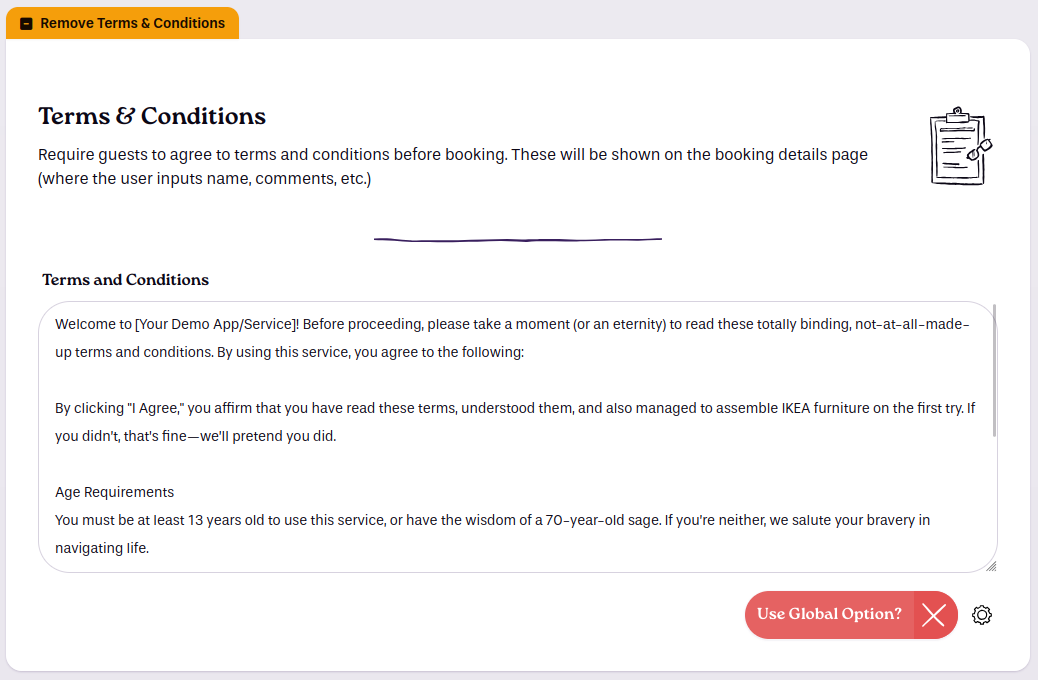

Ask customers to agree to your booking terms before they can complete their booking
Join thousands of venues using Custom Terms & Conditions to grow their business!
Disable and enable features from your main booking views and internal booking process and pick only what you want you and your team to see.
Learn moreUsing Session Categories, even businesses with multiple events, sessions and activities can have booking forms that are easy to manage and visually appealing for customers.
Learn moreCreate your own theme and match your venue colours up perfectly with custom themes.
Learn moreWhat are Custom Terms & Conditions?
The more complex your in-venue experience, the more information people need before they book.
Think of our customer booking Terms and Conditions feature as a safety net. It allows you to specify certain conditions or requirements for each booking to ensure that your patrons are fully aware of what their reservation entails.
Whether you want to set minimum spend conditions, implement cancellation policies, or specify other unique conditions for particular events or booking types, our session specific customer Terms and Conditions feature has got you covered.
Why are they useful?
Your customers get all the necessary information in plain English while booking, rather than having to have a list of rules read to them on arrival.
Your team will know anyone walking in the door will already have agreed to the terms, making disputes easier to handle and reduce time on admin.
You can move all your detailed booking information into the end of the form, when customers or more committed, vs. the start of your form, where a lot of information may cause them to drop out.
More information online reduces the need for customers to call and email you in the time between making the booking and arriving in venue.
Complexity 1
Tiers - Starter, Gold
See Custom Terms & Conditions in action
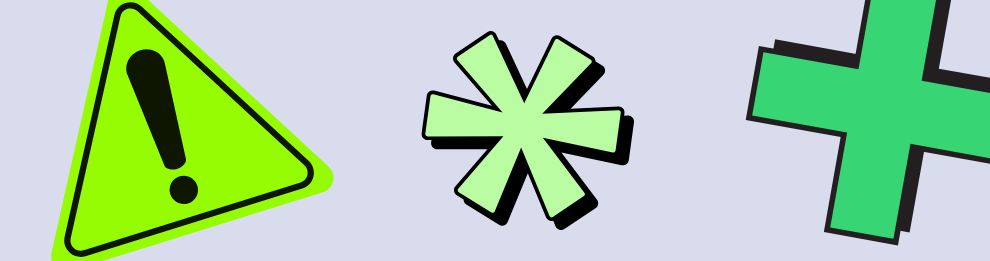
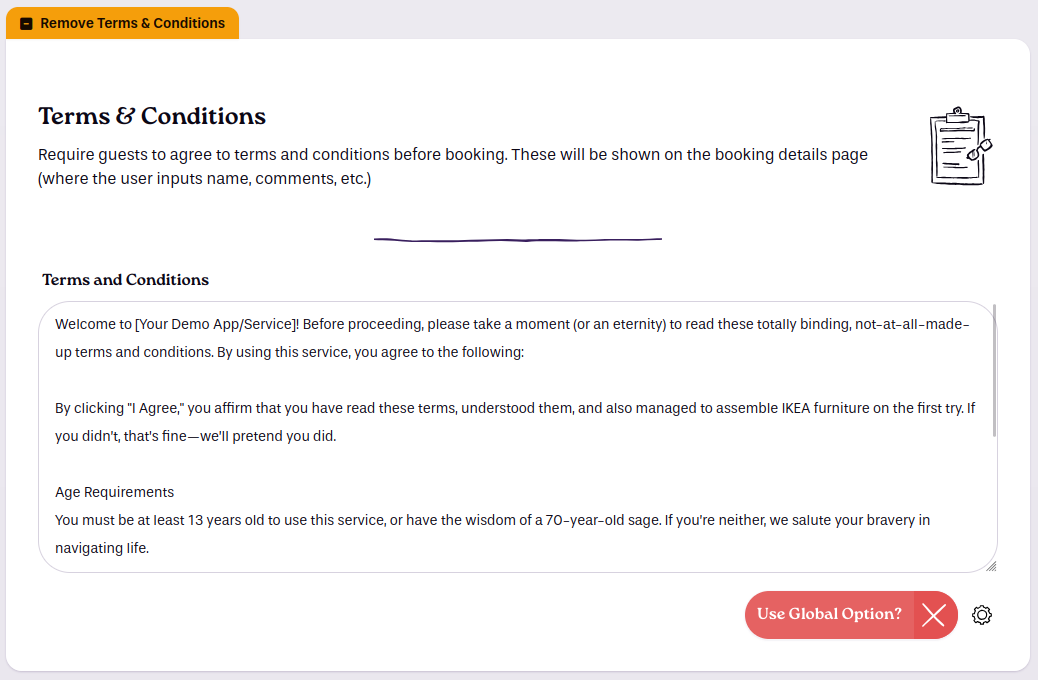

Escape the clutches of antiquated booking platforms with their locked-in contracts and high fees. Go independent with BookingNinja and experience true power and flexibility.