Screenshots
See Custom Booking Fields and Questions in action

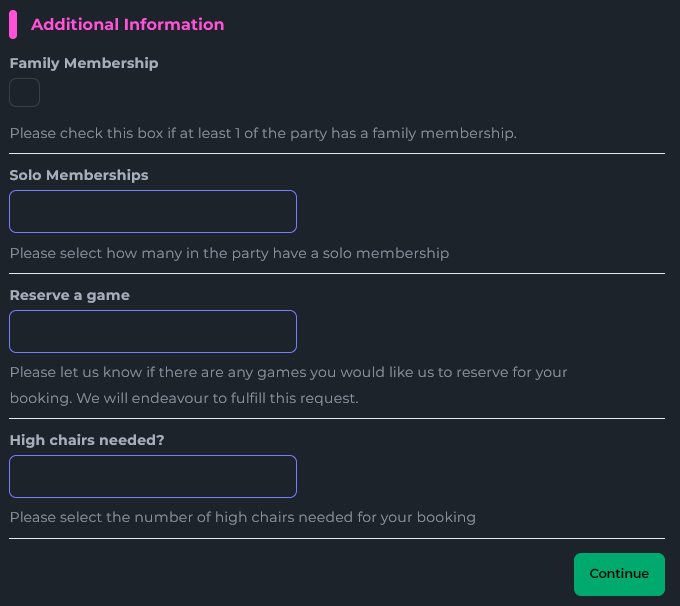
Use custom booking fields to collect important or helpful information at the point of booking, and display that information in different ways to your team.
Join thousands of venues using Custom Booking Fields and Questions to grow their business!
Disable and enable features from your main booking views and internal booking process and pick only what you want you and your team to see.
Learn moreUsing Session Categories, even businesses with multiple events, sessions and activities can have booking forms that are easy to manage and visually appealing for customers.
Learn moreCreate your own theme and match your venue colours up perfectly with custom themes.
Learn moreWhat are Custom Booking Fields?
Most of time you'll need to know a customer name and an email. Sometimes you might need a little extra though. Our custom booking fields allow you to ask customers just about anything you'd like as part of the booking process.
This information can be collected with a simple tick box, a longer input field or even a text area to collect larger amounts of information. You can have as many custom fields on your booking form as you'd like so no matter your unique requirements you can morph your booking form into exactly what you need. Why are Custom Booking Fields Useful?
The information the user inputs is clearly displayed on the booking listings page so you can make informed decisions with the help of custom booking fields.
Custom booking fields can make it easier to get and find detailed information from your customers. This, in turn, makes thier experience smoother and quicker.
We find that customers often forget when you ask them information and are very happy when you remember things at the time of thier booking they thought they would have to tell you.
Fields can be marked as both optional and required, so you don't overwhelm customers during the process
They can be set uniquely for every session or event, but they can also be set globally so you don't have to keep remaking them for every new events
See Custom Booking Fields and Questions in action

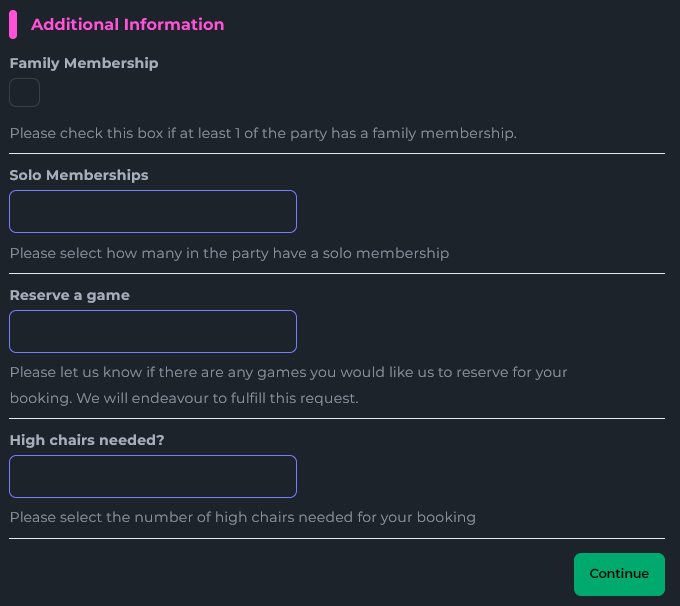
Escape the clutches of antiquated booking platforms with their locked-in contracts and high fees. Go independent with BookingNinja and experience true power and flexibility.