Screenshots
See Powerful Customisation Options in action

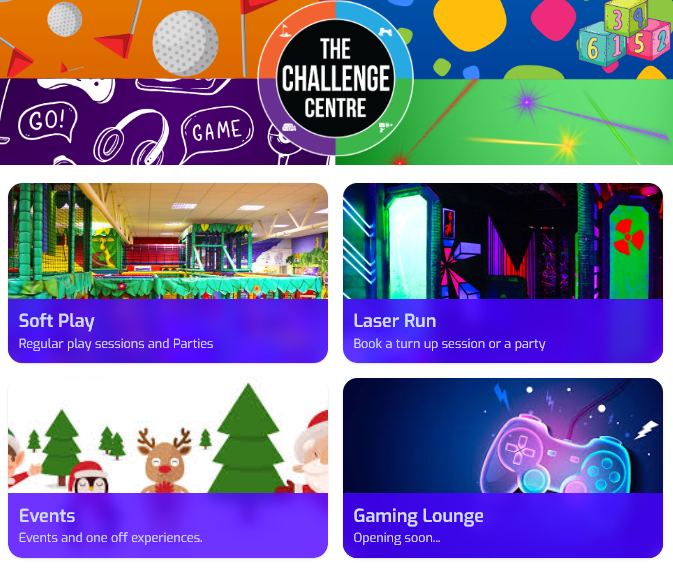
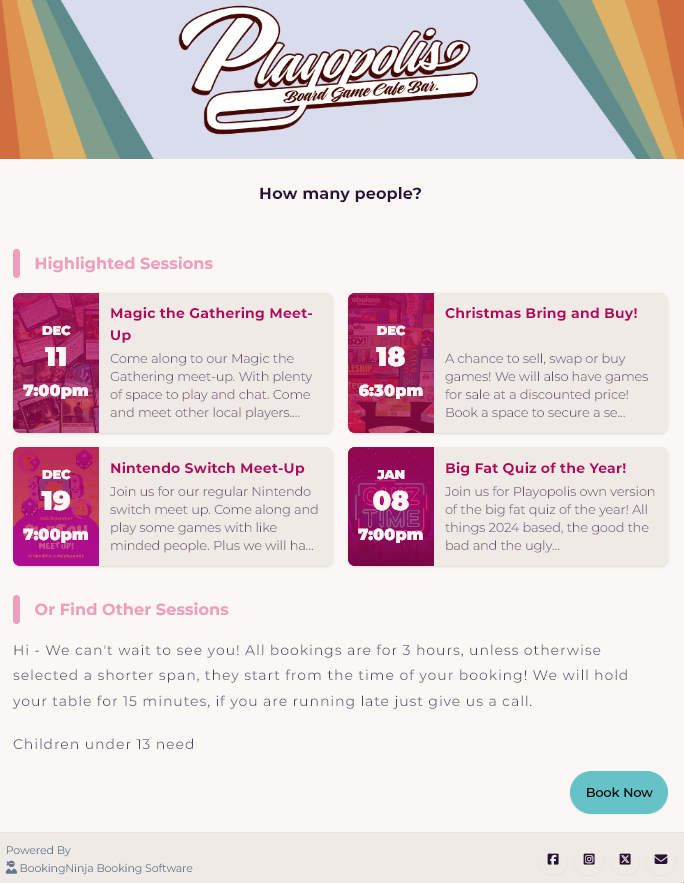
Make the booking form feel your own, with your own logo, background and colours. Set initial messages and tweak nearly every area of the form.
Join thousands of venues using Powerful Customisation Options to grow their business!
Disable and enable features from your main booking views and internal booking process and pick only what you want you and your team to see.
Learn moreUsing Session Categories, even businesses with multiple events, sessions and activities can have booking forms that are easy to manage and visually appealing for customers.
Learn moreCreate your own theme and match your venue colours up perfectly with custom themes.
Learn moreMake it your own There is nothing more jarring for users than to suddenly land on a page that looks completely different to the rest of your brand. And we mean your brand, not ours.
With BookingNinja you get complete control of the brand feel of the booking page. Upload your logo and have it displayed prominently on the page, add a background image that suits your business and customise the colours, create a completely custom header, set pre-booking messages and tweak nearly everywhere text can appear.
Unlike those other booking platforms, we don't charge you extra for any of this. Even our free accounts can use these features, because we know how important branding can be. Customisation is about more than style, it's about trust! The more your booking form speaks in your voice, the more customers will use it. Adding logos and backgrounds isn't just for good looks, it also links your website and our service together in a way that increase customer trust and makes the overall experience feel more personal and appealing.
And these things really do matter -- your online booking form is often the very first interaction your customers will ever have with you, so we're here to help you make that awesome.
See Powerful Customisation Options in action

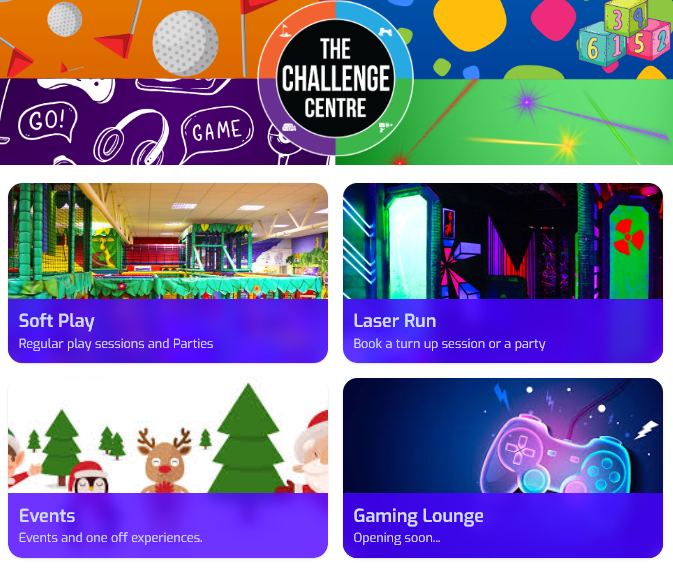
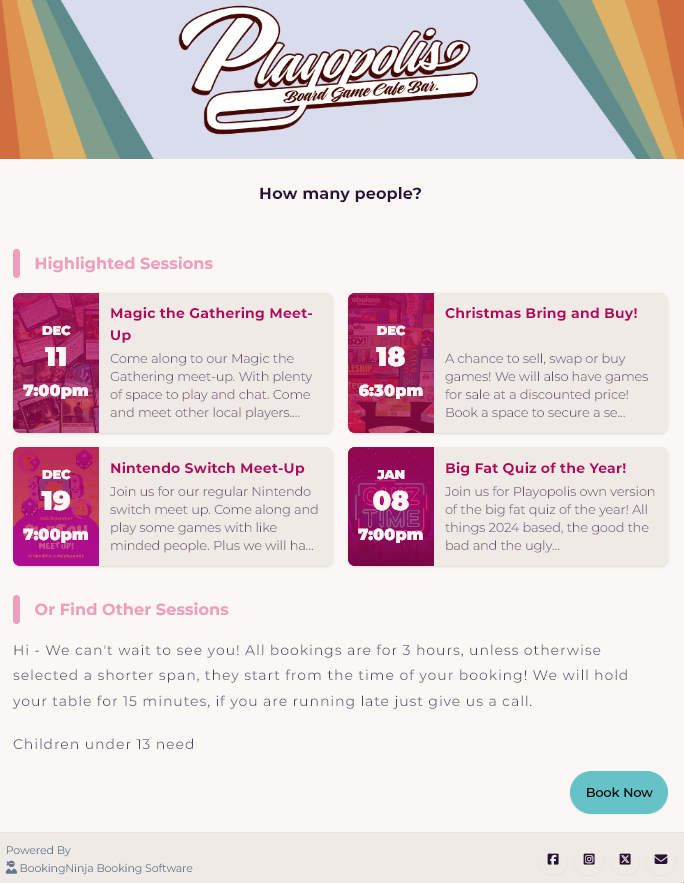
Escape the clutches of antiquated booking platforms with their locked-in contracts and high fees. Go independent with BookingNinja and experience true power and flexibility.